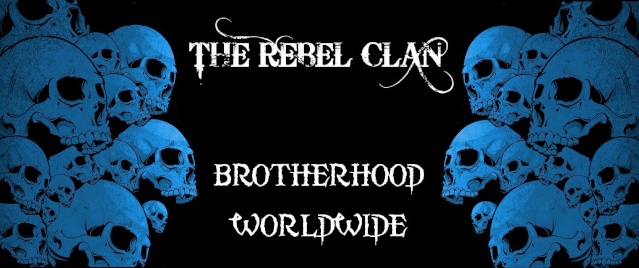Mozilla Lightning Add-on
At college I've been having a busy, messy schedule. So I found this program made by Mozilla. It's the same company that makes firefox.

The program functions exactly like Google calander. I actually have a feeling that it is Google Calander. However, unlike Google calander, you don't have to be on the internet to use it. You have options of having a daily, weekly, multiweekly, and montly view. The way you use it is pretty simple. You just double click the time you want to start something and adjust it accordingly and write down the name and details.
There's also a way to make multiple catagories to add colors to your schedule. Make work black, make food blue, etc whatever you want to help you easily navigate through your schedule.
What's espeically useful, is the alert feature. You can adjust to to alert you before an event. Say that you have a doctor's appointment from 10-10:30. You can make this event on Sunbird and set it to alert you 30 minutes before so that you arrive on time or you can even set it to alert you right when it's time.
There's many options to let you customize your schedule however you like it. For example you can even start the week off at Monday an make it end at Sunday.
Unfortunately, this program doesn't work in the backround and I haven't found out how to make it start when windows starts. So you need to remember to turn it on. Also cause it's on your computer, it's useless when you're outside.
Now I'm sure some of you have phones with app like this and if you do, I reccomend you use that. Overall it's a planner for people who don't want to carry a book around and don't have phones that can function as a planner.
Rating: 5/5
Download:
http://www.mozilla.org/en-US/thunderbird/Instructions:
1. Install thunderbird
2. Right click an empty space on top and check main menu
3. Go to "Tools" -> "Add-ons"
4. Download Lightning
5. Restart and you'll see a clander icon on the top right